In today’s digital whirlwind, brands struggle to break through the clutter of overflowing inboxes, social feeds, and text notifications. Yet there’s one channel that consistently cuts through the noise: WhatsApp. With over 2.5 billion active users who spend more than 19 hours a month in the app, WhatsApp isn’t just popular... it’s habitual. Messages land directly in a chat that feels personal, immediate, and free from the spam that plagues email. No wonder nearly 98 per cent of WhatsApp messages are opened, and 40–60 per cent of them get a response, two to three times higher than email or SMS.
The Power of WhatsApp in Engagement
But raw reach is only half the story. To truly engage and capture solid, structured data along the way, you need more than one-off broadcasts. You need WhatsApp Flows: guided, interactive conversations that guide contacts step by step, validate every input, and feed every answer straight into your CRM. When paired with HubSpot, these Flows transform passive page visitors into active participants without a single line of code.
At the MemberWise Digital Excellence 2025 conference, Discover Digital highlighted the potential of WhatsApp to enhance engagement. The presentation emphasised that WhatsApp's conversational nature allows for real-time interactions, fostering a sense of connection and immediacy that traditional channels like email often lack.

What Are WhatsApp Flows?
Rather than sending users off to a separate landing page, WhatsApp Flows embed native form controls directly into the chat window. Launched in October-2023 as part of the WhatsApp Business API, Flows let you use common input elements—text boxes, dropdown menus, multiple-choice buttons, date pickers, file-upload prompts—straight into a conversational sequence.
When a contact engages, each question appears as a familiar, interactive UI element:
-
Text Input
The user types free-form answers (e.g. their company name) into a chat-embedded textbox. -
Dropdown / Multiple-Choice
Pre-defined options render as tappable buttons or pull-down menus, guiding users to pick from your list. -
Date Picker
A calendar control ensures dates follow the exact format you require. -
File Upload
Contacts can snap or select a file—ID, selfie, PDF—and send it in one tap.
Because every response is validated in real time (no more “oops, wrong format” follow-ups) and then written back to your CRM as structured data, you eliminate data-cleanup headaches and remove developer dependencies. In practice, this means you can design a full survey, registration form, payment request, or feedback loop entirely within WhatsApp—and have every answer land in HubSpot just like a regular form submission, without writing a single line of code.
Playing by the Rules: WhatsApp’s Messaging Policy
WhatsApp keeps its environment as trusted as possible by enforcing a transparent messaging policy. Businesses can only initiate conversations with contacts who have explicitly opted in—perhaps by checking a “Yes, contact me on WhatsApp” box on a web form or sending a keyword via SMS. Once a user messages you, a 24-hour session window opens in which you can reply freely, without using pre-approved templates. For outbound notifications—appointment reminders, shipping updates, subscription renewals—you craft messages from templates that WhatsApp must first approve. This system ensures every conversation is wanted, relevant, and secure under end-to-end encryption, building confidence between you and your audience from the very first hello.
Integrating WhatsApp Flows with HubSpot Forms
The integration of WhatsApp Flows with HubSpot forms creates a seamless user journey:
-
Form Submission: A user fills out a HubSpot form on your website.
-
WhatsApp Flow Initiation: The submission triggers a WhatsApp Flow, initiating a conversation with the user.
-
Data Collection: Through the flow, additional information can be gathered, enriching the user's profile.
-
CRM Update: The interaction data is automatically fed back into HubSpot, updating the contact's record.
-
Automated Actions: Based on the new data, HubSpot workflows can trigger personalised follow-ups, task assignments, or other actions.
This integration eliminates the need for developer involvement, allowing marketing teams to set up and manage these flows with ease.
Benefits of the Integration
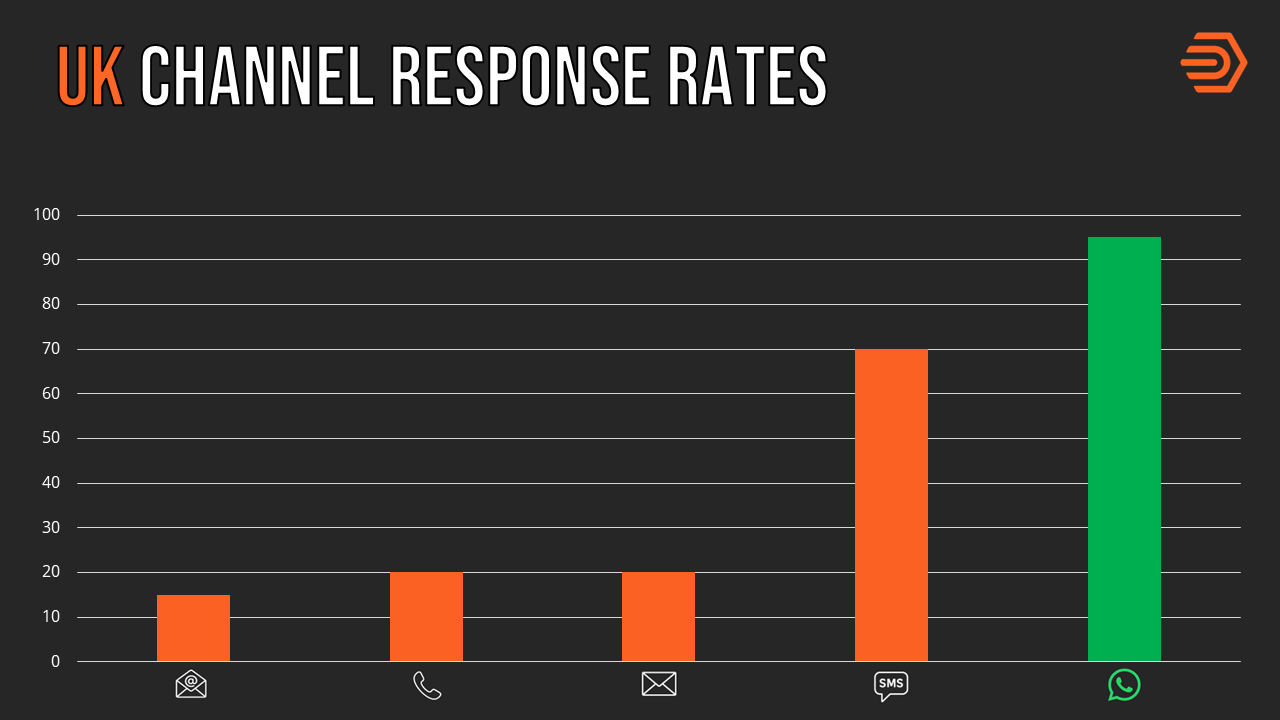
- Read and Response Rate: Much higher than traditional channels
-
Immediate Engagement: Users receive instant messages upon form submission, increasing the likelihood of interaction.
-
Personalisation: WhatsApp Flows can be tailored to individual user responses, creating a customised experience.
-
Efficiency: Automating the follow-up process saves time and ensures consistent communication.
-
Data Enrichment: Additional information collected during the WhatsApp conversation enhances CRM records, enabling more targeted marketing efforts.
Real-World Application
Consider a membership organisation aiming to boost event attendance. By integrating WhatsApp Flows with their registration forms, they can:
-
Send immediate confirmations and event details via WhatsApp.
-
Collect contact details, preferences or questions through the flow.
- Collect structured responses from surveys
-
Use the gathered data to tailor future communications and offers.
This approach streamlines the registration process and fosters a more engaging and personalised member experience.

Getting Started
Implementing WhatsApp Flows with HubSpot forms involves:
-
Setting up a WhatsApp Business account and obtaining API access.
-
Creating the desired flows using a no-code platform or integration tool.
-
Linking the flows to specific HubSpot forms.
-
Configuring HubSpot workflows to respond to data collected through WhatsApp.
By leveraging this integration, organisations can enhance their engagement strategies, turning passive contacts into active participants through timely, personalised, and efficient communication.

 Ifigenia Arampelou
Ifigenia Arampelou