Cloud computing has disrupted the way companies integrate their systems and applications with partners, such as Microsoft BizTalk Server, by allowing these interactions to take place off-premise, using platforms such as Office 365 and Microsoft Teams.
A Microsoft Azure service called Azure Logic Apps is a fully managed and hosted subscription with advanced capabilities for developing integrations between apps in the Azure cloud. It enables you to create workflows without writing code. Workflows are prebuilt actions that can be used to construct your custom workflow using Azure Logic Apps.
What is an enterprise integration platform?
Integration platforms are computer programs that help you connect all of your company's services, apps, and data. A bridge is used to interact with the API using the HTTP protocol.
Integration platforms provide a space for businesses to create and manage custom integration workflows by connecting all their resources in one place. This allows businesses to automate and govern processes more efficiently. The Integration Platform as a Service (iPaaS) is a fully-fledged enterprise-wide system that can do this.
Azure Logic Apps is a serverless workflow solution provided by Azure Cloud, and it's one of the capabilities included with Azure Platforms as a Service. It distinguishes itself from traditional bespoke workflow applications by providing many features out of the box, which considerably cuts down on development time.
Let's explore the top five reasons you should make Logic Apps your go-to integration platform.
1. Create better business workflows with drag-and-drop design
A considerable benefit Azure Logic Apps offers is their ability to integrate Azure services with no coding. Azure Logic Apps allows you to automate your business processes using the familiar drag-and-drop workflow designer without writing any code.
Additionally, Azure Logic Apps allow for flow control decision points and looping capabilities that enable you to easily partition large workflows into more minor actions that can be placed in any order you require, and Azure Logic Apps offer more than 800 built-in actions. Logic Apps also support a wide range of connectors to link to various Azure services and other popular applications, such as Office 365, Salesforce.com, Slack, Twitter, and others...
2. Develop your project quickly - using little to no code.
Azure Logic Apps' in-built Logic Apps Designer makes creating workflows easy with an interactive, drag-and-drop design that uses the built-in Designer. You may use hundreds of pre-built connectors to create automated business processes and system integrations without writing any code using minimal coding in the background.
After you deploy a Logic App, your workflows will be displayed in a straightforward order. This workflow will start with a trigger that initiates the desired business function, for example, sifting through social media posts. The connectors you use during this process help to facilitate the integration or action needed to get the desired result, like sending these filtered posts to a specific team messenger channel. By connecting processes visually, this logic can also be applied easily to other workflows.
Logic Apps, on the other hand, enables you to examine any workflows in the Azure Portal's code view and switch to Visual Studio. You can craft or adjust your logic app using JavaScript Object Notation (JSON) and Azure Resource Manager templates, as well for specific workflow activities.
With Logic Apps, you can get prebuilt workflows that follow commonly used patterns. This way, you can spend less time building each workflow from scratch. For example, you can use a productivity template to help set daily reminders, create lists of tasks to do, and automate user-approved steps.
3. It's a scalable and lightweight service
Azure Logic Apps is scalable as a cloud-based, serverless computing service. Traditional enterprise application development typically entails a lot of concern about hosting, monitoring, and scaling. Serverless solutions like Azure Logic Apps, on the other hand, handle all of these problems in one managed service.
Serverless computing is a cloud-based platform that automatically configures VMs based on resources needed and workflow runs. With the ability to scale from nothing to handle thousands of concurrent functions within seconds, serverless computing can match real-time events and triggers without any manual configuration.
Logic Apps' performance is not negatively impacted by inactivity, skipped actions, or multiple actions triggered due to its scalability. Although the platform may sometimes experience latency, it is still one of the most reliable and available integration platforms.
4. 800+ enterprise connectors out of the box
You create a connection to apps, data, devices and services before your logic apps can access them. Connectors enable you to give your logic app permissions to connect with and expand the capabilities of other on-premises and cloud apps so that it can automate tasks using data that already exists in various systems.
Azure Logic Apps connectors connect your resources and define the appropriate action you want to trigger on each end. For example, if you want to create a new calendar event (an action) in Outlook every time an object is added to your Dynamics CRM (a trigger), then you would use a pre-built Outlook connector and Dynamics connector to allow the services to interact. After that, all that's left to define is the appropriate actions on each end with our list of pre-built connector actions and triggers.
5. It's a cost-effective integration solution
By utilizing Azure's pay-as-you-go pricing model, the service requires zero upfront setup costs. Like other Azure services, you don’t have to pay for infrastructure maintenance because it’s fully managed for you by Microsoft.
Because Azure Logic Apps is a serverless engine, you never pay for resources you may not use because you’re billed by consumption - you only pay for what you use. For example, if you have a connector to Office 365 with a ‘When a file is modified’ trigger, you are only charged when files are modified and subsequently trigger the action.
Another often overlooked benefit is that all users of Logic Apps can develop and test integration features before deploying their workflows without worrying about additional costs.
In short, as a serverless engine, Logic Apps brings down the cost of enterprise integration, lets you reduce manual administrative tasks and focus more on deploying your code and refining your business logic.
Summing up the benefits of Azure Logic Apps
It's a cloud-based integration service that allows you to plan, automate, and orchestrate tasks and workflows that are critical for your organization. By integrating Azure with 3rd-party services, you may save time and money while Azure Logic Apps takes care of the grunt work for you.


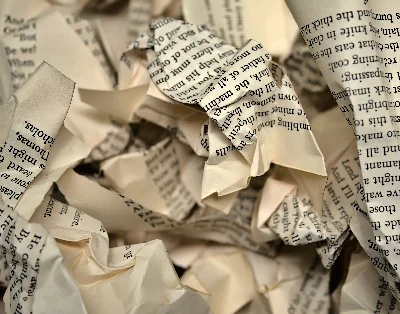
 Ifigenia Arampelou
Ifigenia Arampelou