Are your website bounce rates too high? Is there any way to limit the bounce rate? We will share several ways to improve your conversion rates by decreasing your bounce rate. High bounce rates are a common conversion killer. When users abandon websites, they are unlikely to convert them into subscribers or consumers. Let's examine the bounce rates and ways of decreasing them.
What is a Website Bounce Rate, and how do you find mine?
A "bounce" is when a user visits a single web page on a website and doesn't proceed any further during that session. A high bounce rate can indicate that 1) visitors are not finding what they need or 2) the site's content is challenging to navigate.
Bounce rate is one of the most important metrics you can track on your website. It tells you how many people visit your website and leave without visiting any other pages. A high bounce rate means that your website is not providing what these site visitors are looking for, and they are quickly leaving.
If you want to find your website's bounce rate, you can do so through Google Analytics. First, log into your Google Analytics account and select the website for which you want to track the bounce rate. Then, navigate to the "Audience" section and select "Overview." Under the "Bounce Rate" column, you will see your website's bounce rate percentage.
You can also view the analytics for individual pages on your website. To do this, navigate to the "Behavior" section and select "Pages." Under the "Bounce Rate" column, you will see how each page on your website performs in terms of bounce rate.
You can use this information to determine which pages on your website are causing people to leave quickly and then make changes to improve these pages. You can also use it to see which pages are the most popular to focus your marketing efforts on those pages.
What is a good bounce rate for a website?
This is a question that has been asked by many website owners over the years. There is no definitive answer to this question since it varies from site to site. However, you should always aim to have a bounce rate below 50%. Anything above this can be seen as a sign that your website is not engaging enough for visitors who are quickly leaving.
But the lower, the better, and a bounce rate of 30% or below is considered excellent.
Why my website bounce rate is high?
There are many reasons why your website's bounce rate is high. One of the most common reasons is that users can not find what they need on your website. If you have a lot of content, it can be challenging to keep track of everything and ensure it is well organized. Another reason for high bounce rates is that the website design or layout is challenging to navigate. If users cannot find what they are looking for quickly, they will leave your website.
However, also note, that if a website user finds precisely what they require on a single web page and have no reason to proceed any further, this would be tracked as a "bounce". This should be considered when analysing the statistics.
How can I reduce my bounce rate and increase conversions?
To achieve this, there are techniques aimed at reducing bounce rates and encouraging further sign-up and interaction on relevant points of the journey, including:
1) Ensure your website is well organized
Ensure your website is easy for users to find what they are looking for. This can be accomplished by using a consistent layout and by adequately labelling your content.
You should also use headings and subheadings to organize your content and ensure that your most important information is at the top of the page. You can also use lists and tables to organize your data and add images and videos to help explain your points.
Prominently displaying external links, such as social media sites, can lead to high bounce rates. As visitors may not engage with the site content and leave prematurely.
2) Ensure your website has high-quality content
Keep your website content up-to-date, and add new content regularly. This will help keep users interested in your website, and it will additionally help improve your website's search engine ranking.
Relevant content is also essential. Ensure that your content is relevant to your target audience and that you provide them with what they are looking for.
3) Improve the user experience on your website
Users should be able to navigate your website easily. A poor user experience will often lead to a high bounce rate. You can offer a positive user experience on your website by using a simple layout, properly labelling your content, and using headings and subheadings to organize your information.
You should also ensure that your most important information is at the top of the page and use lists and tables to organize your data.
Place internal links to your most essential pages prominently on your homepage, and use an initiative menu system to help users navigate through your website. You should also use breadcrumbs to help users find their way back to the homepage.
Ensure that there are no broken links on the site and that all images and videos are working correctly.
- Understanding what is essential for each type of audience in the context of their path to purchase
- Helping visitors identify relevance quickly so they can go deeper into site content
- Presenting factors that are important for each type of user right at the point where they need them most.
- Avoid distracting and irrelevant pop-ups which may intimidate users.
4) Make sure your website is mobile-friendly
In today's digital age, it's more important than ever to have a mobile-friendly website. A recent study by Google found that websites that aren't mobile-friendly have a higher bounce rate than those that are.
If your site is not mobile-friendly, a visitor using a mobile device will likely leave your website after just a few seconds. This is because they'll be unable to view it properly on their phone or tablet.
Luckily, there are several ways you can make your website more mobile-friendly. One easy way is to use a responsive design. With this approach, your website will automatically adjust its layout depending on the size of the screen it's being viewed on.
Another way to make your website more mobile-friendly is to use a dedicated mobile version. This is a separate website that's designed specifically for phones and tablets. It will often have a simplified layout and smaller images, making it easier to view on smaller screens. This means that it will automatically adjust to the size of the screen, so users don’t have to scroll up and down to see all the content.
To verify whether your site is mobile-friendly, the best tool to use is Mobile-Friendly Test - Google Search Console. This free tool will analyze your website and let you know if any issues need to be fixed.
If you're not sure how to make your website more mobile-friendly, or you need help fixing any issues, contact your web developer or hosting provider for assistance.
5) Optimize your web pages for loading speed
It is well known that fast websites reduce bounce rates. If a user is waiting for the first page to load, they are less likely to wait again for the second. To keep your visitors engaged, you must ensure that your web pages load quickly.
Google PageSpeed Insights and Lighthouse are two great free tools that can help you identify and fix performance issues on your website.
There are many ways to optimize your web page load time. It is best to work with an experienced web development company to ensure your website is as fast as possible.
Some of the most important ways to improve the load time of your web pages include:
- Minimize HTTP requests
- Optimize images
- Enable caching
- Leverage browser caching
- Reduce server response time
- Minimize JavaScript and CSS files
- Use a content delivery network (CDN)
6) Use effective calls to action
One way to reduce the average bounce rates is to use effective calls to action (CTAs), which encourage visitors to stay on your site and take action.
There are many different types of CTAs, and it's essential to use the right type for your site and audience. Plain text CTAs are a good option for sites with a lot of content, as they are simple and easy to understand. Image or video CTAs work well for sites with a lot of visual content, as they can help to catch the visitor's attention.
CTAs can also be text or image links or buttons. It's important to use contrasting colours for your CTAs, as this will make them stand out and be easier to see. You should also ensure that your CTAs are easy to click on, increasing the chances of them being clicked.
If you're not sure which type of CTA to use, or you want to test different types to see which works best, A/B testing can be a helpful tool. This involves testing two versions of a page or element and seeing which one performs better.
There are many ways to create effective CTAs, but the most important thing is to ensure they are relevant to your site and audience. If you can do that, you're on the way to reducing bounce rates and increasing conversions.
If you're not sure which type of CTA to use, or you want to test different types to see which works best, A/B testing can be a helpful tool. This involves testing two different versions of a landing page or element and seeing which one performs better.
7) A/B Testing
In an A/B test, two-page variants are tested against each other. The original page is the control, and the second page is the variation. The variant is then tested to see how it performs against the control regarding conversion rate or another metric.
A/B testing can test anything on a web page, from the headline to the call to action. It's a valuable tool for optimising web pages and reducing bounce rates.
To carry out an A/B test, you must create a second version of the page you want to test. This can be done using a tool like Optimizely or Google Optimize. Once you have created the variant, you will need to set up the test, so visitors are split between the two pages.
Once the test runs, you will need to wait for a sufficient amount of traffic to be routed to both pages. Once the test runs long enough, you will see which page performs better in the metric you are testing.
In conclusion
There are several different ways to reduce website bounce rates. We’ve outlined seven of the most effective methods below:
- Your website content is high quality and well organized - Keep content fresh and engaging by using different media types.
- Increase the relevance of your content - Help visitors identify relevance quickly so they can go deeper into site content.
- Improve the user experience on your website - Identify what is essential for each type of audience and present it right when they need it most
- Make sure your website is mobile-friendly - Over 60% of all web traffic comes from mobile devices.
- Optimize your web pages for loading speed - According to Google, 53% of visits are abandoned if a page takes more than three seconds to load
- Use effective calls to action - Reduce distractions on the page so that visitors can focus on what’s important.
- A/B Testing - Use a/b testing to determine the best way to engage visitors
Each of these methods can be used to help reduce bounce rates and improve conversions. Try a few and see which works best for your website.


 Ifigenia Arampelou
Ifigenia Arampelou
.png)