- There are around 4 billion internet users globally.
- About half of them are buying products and services online.
- About 20% of the world population speaks English.
- There are 6,500 spoken languages!
Online visitors expect to reach a website where they can recognise their own language and read content that is customised and prepared for their own specific needs. It is all about the experience and if it’s not a positive one they swiftly move on. The quick solution is to translate your website to the languages your clients recognise and let them find what they are looking for. Maybe not! Merely translating the content of your website without developing a strategy and following a set of rules can lead to confusion, dissatisfaction and poorer customer experience.
RULE 1: Choose the correct architecture for your needs.

One of the first questions to think about is how many websites are required to globalise a business. A single website or multiple. The world is grouped into regions and the options to choose from are between a global website for all regions with a master URL or multiple regional websites with different URLs. The answer depends on the nature of your business the variety of your products and services and your operational model.
Single Website v Multiple Websites
Assuming the task is to:
- Create the majority of your website content in a master Language e.g. English
- Display content depending on the region
- Selectively localise
Single website architecture is best when:
- Master URL is important
- Content and Structure are predominantly the same for all regions
- Content is predominantly managed by a central marketing team
Multiple websites are best when:
- Content and Structure significantly different between regions
- Little commonality in products and services
- Content is managed regionally (multiple regional teams)
On balance, the one website architecture comes with the benefits of developing in a single platform, overall lower costs in licensing and operational support as well as allowing the development of a unified marketing message. On the flip side, the technical complexity of developing on that architecture is much higher than going for the multi-website model. You need to choose the right partner to get this architecture correct.
Summary: Choose the model that works for you by understanding the requirements of your business.
RULE 2: Present the right language to the right visitors

It is great to have your content localised in Japanese for your Japanese clients. Not a great experience for your US clients to land on that content if they are not Japanese speakers. The key is to present the localised content to the visitors that can make use of it.
A global website should have a global and default language where its main and master URL is leading to. Quite often the default is American-English but it can default to any other culture depending on your location and audience.
One approach is the “I think I know what you want, can you kindly confirm” one. Visitor aims to access the master version of a website and location is detected as France. A pop-up appears informing that there is an attempt to access the American-English content, is that the case or is the French version of the website a better option?
Options are offered. The visitor is not forced to view the website in French just because it was detected that the location is France. The visitor is informed that there is a French version and they can choose to view it.
A more complicated scenario: The visitor is in France lands on the global website but is a German speaker. A solution for this can be the display of an interactive map where a country can be selected and then the available languages for this country can be offered. If German is on offer then the visitor can access content in the German language.
The URLs will look something like that:
- https://myglobalwebsite.org/en-us (master URL)
- https://myglobalwebsite.org/fr-fr (French version of the website in French)
- https:/myglobalwebsite.org/de-fr (French version of the website in German)
Tip: Avoid Flags to represent languages. Although tempting to use a flag they can cause trouble. Examples: Canada (English and French) and Belgium (Dutch, French, German) and so on.
Summary: Localise smart, allow the visitor to choose, enhance the experience.
RULE 3: Translating content is not enough. Localise.

You have a beautiful website with quality content in English with a requirement to reach other markets. Translate, Localise isn’t it the same thing?
Let’s think about the meaning of the word local. Is walking through the streets of NYC and Paris the same experience? The regional website needs a local feel. Some of the content that is relevant and works well in American English will not work in Colombian Spanish. A customer in the US has different needs than a customer in France. There are different rules and regulations about what to say, how to make contact, how to sell in different parts of the world.
Attention should be paid even within the variations of the same master language. es-CO (Spanish Colombian) is a different localisation to es-PT (Spanish Colombian) as en-US (American English) is different from the en-GB (British English). Attention to detail is key, missing the detail can jeopardise all the effort and cost put into localisation.
Tip: Invest in a reputable translations agency that is not just translating word for word but understands your specific industry as well as the importance of localisation.
Tip: Avoid automatic translators. They are free but they can be dangerous!
Summary: Think localise not translation and invest. It is like opening a store in a new country, it will not happen overnight!
RULE 4: Resources

Content is not just text. How many times have you visited a website, opted to view it in a different language only to find out that although the text is localised nothing else is. A document, a video, or even text on an image is still in the master language.
Tips
- Separate Text from Graphics. This will make the localisation of your images easier
- If the resource is not available in the local language, consider omitting it from the localised version of your website. Example: If a video is only available in English do not have it available in the German version of the website
- Make sure you don’t penalise your visitors that are not English speakers by having considerably fewer resources at the localised version. All visitors need to feel valued and respected.
- Make localisation part of your design principles. A document title in English can take half the space of the same title in German. Allow for these types of variations when you design your website
If you want to learn more about how to globalise your website and see some of the awesome work Discover Digital has done on this subject contact me now!
Reference sites: