You have spent countless hours building your website and are finally ready to push the live button. This could result from months and months of work, and you know how the site works inside out.
But your potential client base doesn’t.
Initially, you have to start somewhere, so you will look at other sites to get a feel for your customer journey and flow. You will work with a provider with experience in this field. But until you launch it and start to attract your potential customers, it is very hard to know if they will understand how your website works, what your proposition is, and whether they can easily buy from you online.
If you find an issue, you can deploy several tools to help identify it. Here are some ideas…
Heatmapping
Heatmapping allows you to “see” what visitors are doing on your site. A heatmap is generated to see where and what parts of your page people are focused on. That will also show you where and what people are clicking on. Over a few days, patterns will form, and the more data you have, the more valuable it will be.
I suggest to clients that they spend some marketing budget to drive in a few thousand visitors to see what they do. Make sure you have your heatmapping software in place first—you can’t heatmap traffic retrospectively!
This can be a great way to understand your traffic. It may be that users do not see your quote buttons or are clicking somewhere where they think there should be. With this kind of data, you can tweak the design and flow to improve click-through and drive people to the relevant parts of the site.
Polls and Surveys
Another thing you could do is either set up a user testing group or send a poll to users / existing customers to get feedback. You can also use tools to have a poll pop up on the site if a user doesn’t complete a purchase. Again, this could provide you with invaluable information on why a potential customer did not complete a purchase with you.
Google Surveys is a free tool for collecting site feedback. While basic, it is free to use. I recommend using it sparingly and only during the launch phase or when you have added new functionality or products.

Analytics
If you are using Google Analytics for tracking, there are some useful additional tools buried inside that could help. The behavioural flow will give you a graphical representation of what your traffic is doing and where they are going. It will highlight exit points, so it could help you understand where people are leaving the process before buying. Combined with other tools, it could help you redirect those people or amend the flow so it works better.
Summary
Several tools help you understand why your site is not working as it should. By adding some useful analytical tools, you will be able to see the potential issues. Better yet, work with someone who has done this with clients before to help you get your site working efficiently. A working site is much more likely to provide an ROI quickly.

 Ifigenia Arampelou
Ifigenia Arampelou